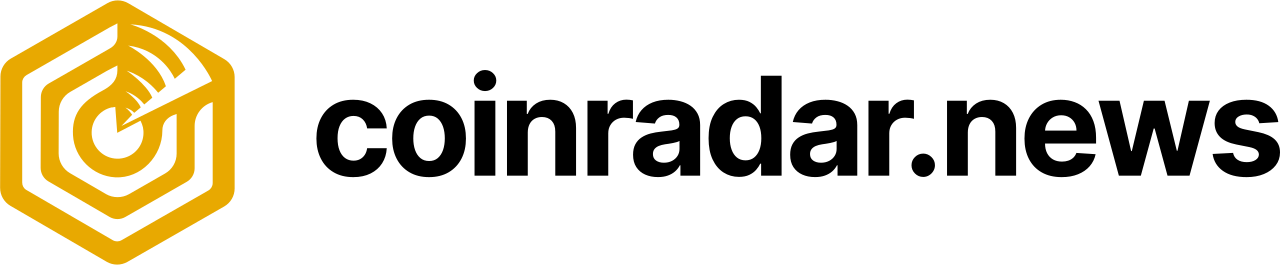Understanding the Lightning Network
The Lightning Network is designed to make Bitcoin transactions as fast and inexpensive as possible. It's part of a newer category of crypto technologies known as “layer 2” blockchains, which can be likened to HOV lanes on highways. By offloading some transaction "traffic" to the Lightning Network's "layer 2" blockchain, the core Bitcoin blockchain ("layer 1") can operate more efficiently.
Use Cases of the Lightning Network
Twitter allows users to send and receive Bitcoin “tips” via the Lightning Network. With a Lightning-compatible payments app called Strike, many of Twitter’s 360 million monthly active users can send Bitcoin payments to other Twitter accounts instantly and without fees. (Interestingly, Twitter wasn't the first platform to adopt the Lightning Network for creator payments — Substack has enabled BTC payments since late August.)
El Salvador became the first country to make Bitcoin legal tender, partly to save Salvadorans about $400 million annually in money transfer fees. The government-created wallet, Chivo, is Lightning-compatible and facilitates seamless cross-border payments. By October, Chivo was consistently among the most-downloaded apps in El Salvador.
Paxful, a peer-to-peer Bitcoin exchange that processes millions of dollars in transactions in emerging markets and has 1.5 million users in Africa alone, recently announced it would enable Lightning payments. This integration could provide fast and affordable Bitcoin payments for millions of users.
The Necessity of the Lightning Network
When Satoshi Nakamoto introduced Bitcoin in a 2008 whitepaper, the pseudonymous creator described it as “peer-to-peer electronic cash,” suggesting it might become a popular way to pay for goods and services online.
However, as Bitcoin’s value has grown, it has come to be seen more as “digital gold” — an inflation-resistant way to store wealth over time. This shift in perception is partly due to the way the Bitcoin network is designed. Bitcoin allows secure value transfer between strangers without intermediaries like credit card companies or payment processors, using a decentralized network of computers worldwide. Nakamoto’s solution to achieving consensus among these computers was mining, a process that can be time-consuming.
The Lightning Network was created to help Bitcoin function more like the digital cash Nakamoto envisioned. It processes transactions "off-chain" much more quickly and cheaply than Bitcoin’s core blockchain, with fees typically fractions of a cent. Lightning transactions are also less energy-intensive than those on the main blockchain.
While the main Bitcoin blockchain (layer 1) can handle fewer than 10 transactions per second, the Lightning Network (layer 2) can theoretically handle millions of transactions per second.
How the Lightning Network Works
The Lightning Network uses smart contracts to establish off-blockchain payment channels between pairs of users. Once these channels are set up, funds can be transferred almost instantly between them.
Cleverly, the network doesn't need to create direct pairs between all users. For example, if User A has a channel with User B, and User C has a channel with User B but not User A, funds can still be transferred between all networked parties. Lightning addresses resemble typical Bitcoin addresses, and the payment process is similar for users.
At any time, users can close their payment channels and settle their final balances on the core blockchain. Because only the opening and closing of payment channels are recorded on the core blockchain, the entire Bitcoin network can operate more efficiently. Additionally, Lightning Network transactions can be more private than those on the main blockchain since layer 1 transactions appear on a public ledger.
Getting Started with the Lightning Network
To use the Lightning Network, you'll need to send some BTC (e.g., from your Coinbase account) to a Lightning-compatible wallet. There are many options available, both "custodial" and "non-custodial." Here's the difference:
Custodial wallets: Options include Strike, Blue Wallet, and Wallet of Satoshi. These are beginner-friendly as they manage your private keys and simplify the sending and receiving of crypto. For instance, if you lose your password, you can reset it.
Non-custodial wallets: Options include Muun, Breez, Phoenix, and Zap. These wallets are user-controlled and popular with more experienced traders, as only you hold your private keys. However, if you lose or damage your wallet or forget your password, you could lose access to your funds. Therefore, it's crucial to learn how to back up or restore your chosen wallet.